Forgot your Hotstar password? There is a way by which you can change Hotstar password of your account. If you are also a person not good with passwords and PINs, then this guide will help you out in such situations where you frequently forget your password.
Hotstar is one of the leading on-demand video streaming services in India. Now, merged with the Disney+ platform, Disney+Hotstar is a destination for all your daily and weekend entertainment programs. With two subscription plans(Disney+Hotstar VIP and Disney+Hotstar Premium), this streaming application is also very much affordable.
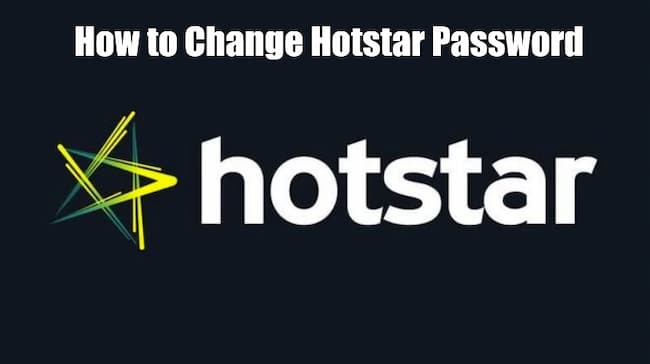
As you all know, the key to enter your account on any app or website is your ID and password. But, what if you forgot your Hotstar application login password? Here, we will show you how you can change Hotstar password and get access to your Hotstar account successfully.
How to Change Hotstar Password
There is a straightforward method to reset the Hotstar password using the “Forgot Password” option given by Hotstar. If you have signed up using Email ID and can’t remember the password, then the password can be changed using the methods given below.
However, if you have subscribed for Hotstar using your mobile number, then there is no issue with passwords at all. Whenever you want to login into your account, you can just enter the mobile number and provide the 4-digit OTP that has been sent to your number through SMS.
Change Hotstar Password On Hotstar App(Mobile)
If you have a Hotstar application installed on your smartphone, then you can easily change the Hotstar password from there itself. Here is how to change your Disney+Hotstar VIP or Premium password easily in a step-by-step format.
- Launch your mobile phone and open the Hotstar application.
- Now, tap on the hamburger menu(three lines) located at the top-left.
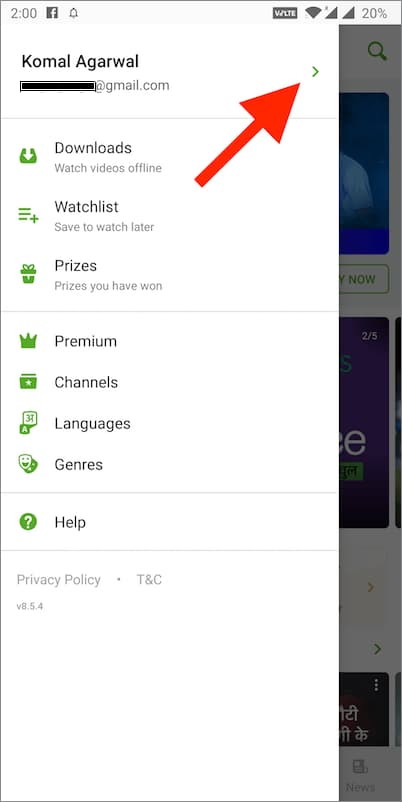
- Next, select your Account name to go to the My Account section.
- Here, tap on the “Log out” option and confirm by selecting “Log out”.
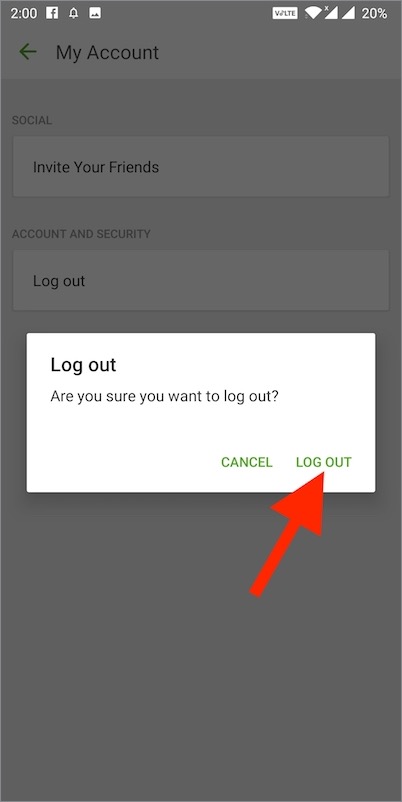
- Exit the app and then open Hotstar again to login into your account.
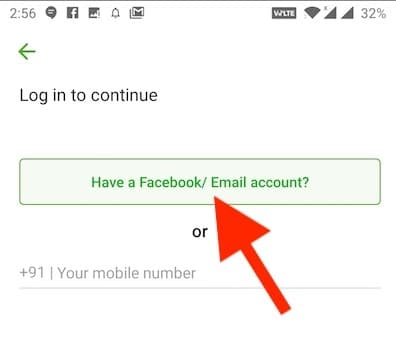
- Then, select “Have a Facebook/Email account?” from the page.
- Enter your registered email address and tap on “Continue”.
- Here, you have to enter the password. Tap on “Forgot?”.
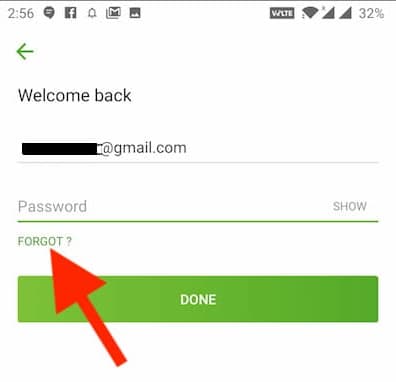
- Enter the registered email id and tap on “Send Email”.
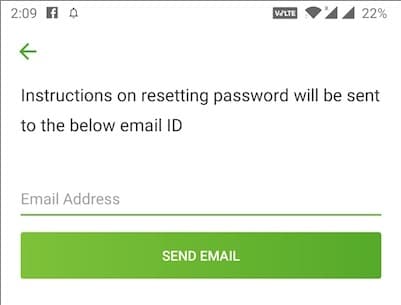
- You will receive a link from Hotstar to your email address.
- Using this link you can change Hotstar password successfully.
Change Hotstar Password On PC
If you haven’t installed the mobile application of Disney+Hotstar, then you can change Hotstar password using your PC or mobile browser itself. Just follow the instructions given below to reset your Hotstar password within minutes.
- First of all, open your PC browser and visit the www.hotstar.com/in page.
- Now, click on the “Log in” tab at the top-right corner of the page.

- Select the “Have a Facebook/Email account?” option from here.
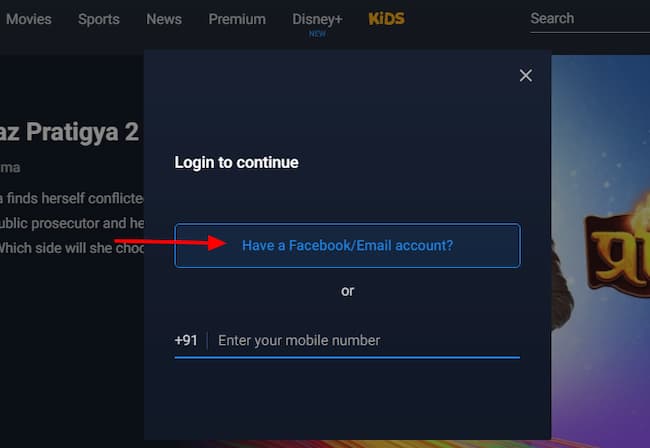
- Enter the email ID that you have used while registering for Hotstar.
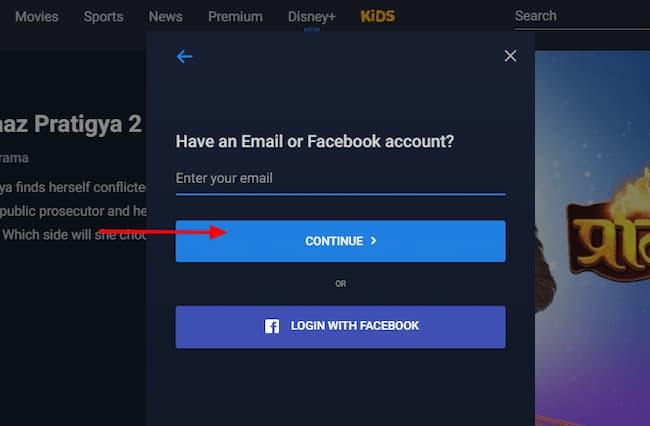
- Next, click on the “Continue” button to go to the password page.
- Here, you have to enter the password. Click on “Forgot Password?”.

- Enter your registered email ID and click on the “Send Email” button.
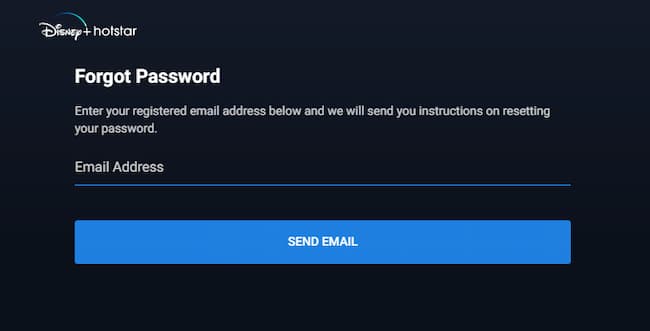
- You will receive a link from Hotstar to your email address.
- Using this link you can change your Hotstar password successfully.
Change Hotstar Password In 1 Minute
This method will not take more than 1 minute to reset or change Hotstar password. Follow the steps given here to change your Hotstar password easily.
- Open your mobile or PC browser at first.
- Go to www.hotstar.com/in/subscribe/forgot-password/.
- This is the Hotstar page for changing the password.
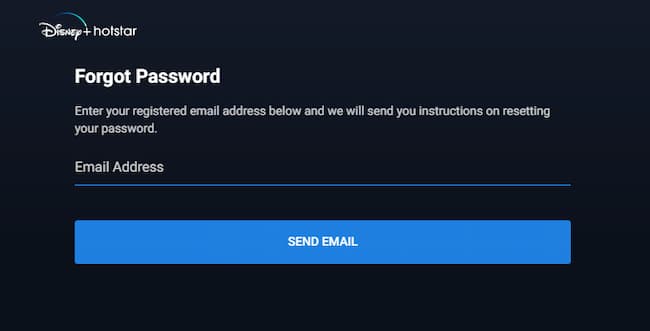
- Enter the email ID that you have registered on Hotstar.
- Click on “Send Email” to receive a link on your email.
- Using this link, change the password for Hotstar.
- Done.
Other Similar Articles on Hotstar:
- How To Activate Hotstar On Firestick
- Top Web Series In Hotstar To Watch
- How to Watch IPL 2021 in Hotstar
- How To Watch Hotstar For Free
Final Words
That was how to change Hotstar password in a simple and easy way. As long as you remember your Email ID, you can change your Hotstar password or reset your Hotstar password without any issues. A link to reset your password will be sent through email using which you can change the Hotstar password and get back to your account. For more useful guides from the Hotstarapp.live, visit our website.
