Do you want to know how to activate Hotstar on Firestick? Don’t worry, quite an easy process it is. If you want to watch Hotstar content on your Amazon Firestick, then you must activate the Hotstar services by following a certain activation process that has to be done at www.hotstar.com/activate.
Disney+Hotstar is the leading Indian on-demand subscription service where you can watch live sports, TV shows ahead of time, exclusive originals, and all the Disnye+ content for kids and adults. With a subscription to Disney+Hotstar, you can easily watch this application on a bigger platform like Firestick.

If you are not familiar with the activation process of Disney+Hotstar on Firestick, then this guide will help you through it. Know how to activate Hotstar on Firestick and enjoy streaming on your TV without waiting any more.
What Is Hotstar
Hotstar is an Indian video streaming service that is now merged with the Disney + services. Disney+Hotstar is a subscription-based video streaming platform with two kinds of membership plans available which are Disney+Hotstar VIP and Disney+Hotstar Premium. There is also some of the free content available on Hotstar that you can watch without paying anything.
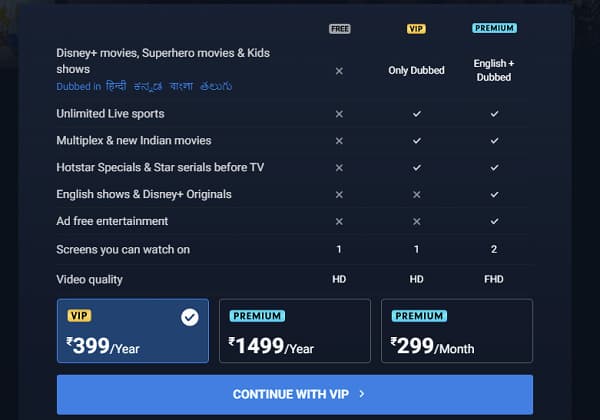
Disney+Hotstar VIP
Disney+Hotstar VIP costs Rs.399 per annual subscription. You can access all the Disney+ content including originals, films, TV shows, reality shows, kids’ films in dubbed versions, Hotstar live sports, Exclusive Hotstar specials, and the latest TV shows that are under Star India.
Disney+Hotstar Premium
Disney+Hotstar Premium costs Rs.299 per month and Rs.1499 for an annual subscription. Buying an annual subscription can save more than Rs.2000 compared to the monthly one. You can access all the Disney+content in original languages, Exclusive Hotstar specials, American movies, and TV shows, Hotstar Live sports, the latest TV shows, and newly released Hindi movies.
Features Of Hotstar
Hotstar is an amazing application with a lot of features and options. These are some of the salient features of Hotstar’s video streaming service.
- Some of the Hotstar content doesn’t require any subscription.
- The user interface is straightforward, simple, and attractive.
- Hotstar is multi-platform supported.
- You can use this app on Android, iOS, Smart TV, Roku, and Firestick.
- You can change the language as per your comfort.
- Provides American, Hindi, and also regional content.
- You can also watch various Disney+ cartoons and films.
How To Install Hotstar On Firestick
If you want to know how to activate Hotstar on Firestick, then you must install the application first on your Firestick TV. Follow the simple instructions given below to download and install Hotstar on Firestick.
- Turn on the TV to which your Amazon Firestick is connected to.
- Connect your TV to a strong internet connection.

- From the Home screen, go to the search bar and type “Hotstar”.
- In the search results, select the “Hotstar” application and open it.

- Now, click on the “Download” option from the screen.

- The app will start downloading. Wait for the download to complete.
- Once Hotstar is downloaded, click on the “Open” button.

- The Hotstar app will be installed on your Firestick now.
Once the app is installed successfully, sign up for an account and start watching your favorite films and TV shows right away. Remember, you will need to buy a VIP or Premium subscription to watch exclusive content.
However, if you are already having a subscription and want to use the same account on Firestick, then you need to activate your account to Firestick. Know how to activate Hotstar on Firestick below.
How to Activate Hotstar On Firestick
In order to watch Hotstar on Firestick, you must know how to activate Hotstar on Firestick or any other streaming device. Follow the clear and simple instructions that we have listed below to carry out the activation procedure so that Hotstar activation on Firestick is easily done.
- After installing the Hotstar application by the procedure given above, open the app.
- Select any VIP or Premium video and try to stream it.
- You will be asked to sign up or sign in for using the Hotstar app.
- Choose “Sign in” and enter your details correctly.
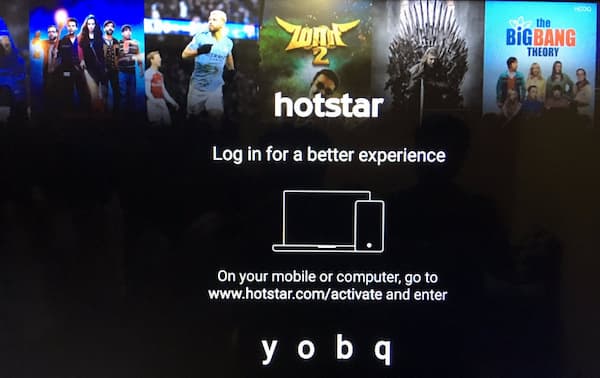
- An activation code will be displayed on the Firestick TV screen.
- Open your mobile or computer browser and visit the Hotstar activation page.
- Or you can also enter this URL “hotstar.com/activate” in the browser.
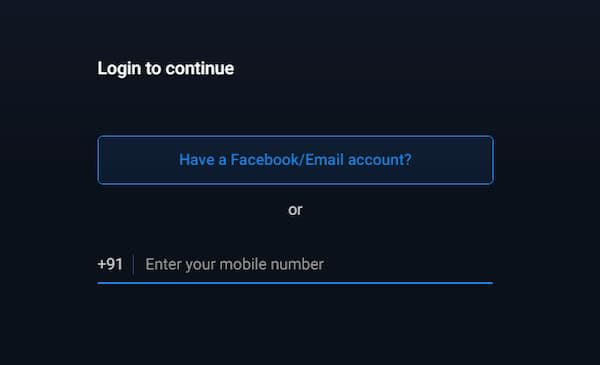
- Enter your mobile number or email id and sign into your account.
- Now, enter the code that was displayed on your TV and click on “Continue”.
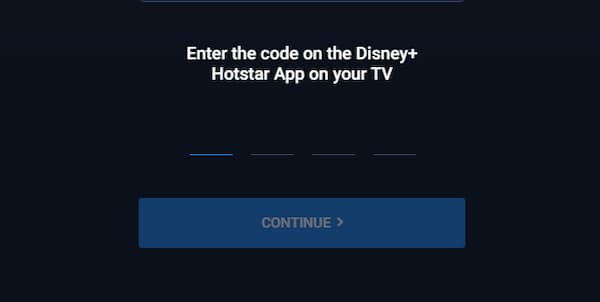
- That’s it. This is how to activate Hotstar on Firestick successfully.
You can start binge-watching all your favorites from Hotstar and Disney+ on your Firestick without any hassle.
Also Check:
- How to Download Hotstar Videos on PC
- Hotstar Premium Account With Username and Password
- Watch IPL 2021 in Hotstar For Free
Conclusion
That was all about how to activate Hotstar on Firestick TV within no time. We have tried to simplify the instructions as much as possible and listed them out here in a simple format so that you can understand how to activate Hotstar on Firestick easily. If you found this information helpful, then also share it with your friends. For more useful guides from Hotstarapp.live , keep visiting our page.
