Disney Plus Keeps Lagging: Well before learning the fixes to get rid of the issue Disney plus keeps buffering, let us take a look and learn about few interesting lines about it. Disney Plus, one of the most popular services meant to watch all your favorite or latest films, TV series irrespective of device.
No matter either it might be the Smartphone or TV or any, can easily watch without facing any difficulties. It had become successful there might be some technical issues. However, they can be solved if encountered.

But recently many people claimed that they are facing an issue called Disney Plus Keeps Lagging/ Disney Plus Keeps Buffering or Disney Plus Keeps Freezing. Are you the one among them facing the same, without getting panic go through the below fixes now.
Disney Plus Keeps Lagging, Buffering, Freezing! Fix
The reason behind facing an error called Disney Plus Keeps Lagging might be due to the lack of internet connection. Or sometimes, we face the same bug due to the corrupted cache or corrupted data. Hence by taking note of these points, let’s go through some fixes listed below.
- Cross-Examine the status of Internet connection
- Try to update the App
- Restart the App
- Reinstall the Disney Plus Application
- Clear the Cookies and Cached Data
The above are what help you to get rid of the problem called Disney Plus Keeps Lagging troubleshooting issue. Let’s start and learn each fix in detail.
Cross-Examine the status of Internet connection
Sometimes if the internet connection becomes slow or if the connection is not connected successfully, we face this respective error so-called Disney Plus Keeps Buffering on Smart tv or any other streaming device.

Disney usually recommends the internet speed must be the following.
- If you like to watch high definition video, then the internet speed must and should be at least for 5.0 MBPS.
- For all the 4K UHD video streaming content, the internet speed must be around 25.0 MBPS.
If the speed of your internet not lying any of the above, you start facing the video content keep on continuously buffering. Thereby starts freezing or lagging which is quite irritating.
Hence run the internet connection speed test and make sure you in improving the internet speed to the high for getting rid of this bug Disney Plus keeps lagging successfully.
Try to update the App
Disney Plus is basically new and there might be several updates gets released after the grand launch. Make sure you have been updating the app every single time whenever gets notified.
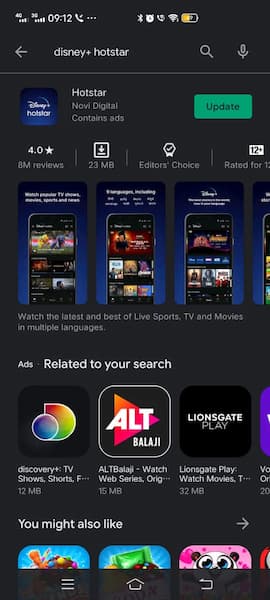
Because lack of performing an update also results in the issue Disney Plus keeps lagging. Hence it is very important to update your app every time and keep such issues like Disney plus keeps buffering away.
In order to check whether the update is available or not, follow the below instructions.
How to Update Disney Plus in Apple Device
Are you using an Apple phone, follow the below instructions.
- Visit the App Store.
- Tap on the profile icon. So that you can view the options available in the form of lists.
- Now just below the updates section, if you noticed there is an update available besides the Disney Plus app, tap on it immediately to initiate the entire process and end up.
By doing so you can easily get rid of this kind of issue.
How to Update Disney Plus in Android Device
If you are using the Android device, then it’s time to implement the below instructions.
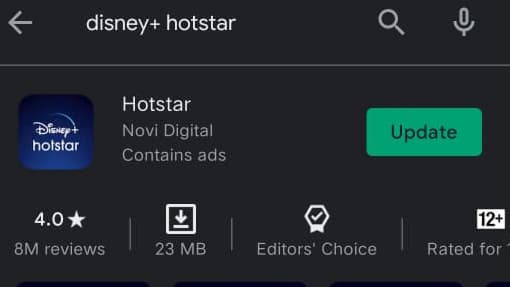
- Visit the Google Play Store.
- Choose the option called my apps and games.
- Tap on the update icon if it is available beside the Disney Plus app.
- Wait till the entire process gets completed successfully and end up getting rid of bugs like Disney Plus keeps lagging issue.
This way you can easily fix the error by taking only a lesser amount of time.
Restart the App
Another simple way to fix the Disney Plus Keeps Lagging, Buffering, Freezing troubleshooting issue is performing the successful restart. Sometimes, this simple solution restarting the app also fixes numerous bugs very easily. In order to do so, follow the below steps shared as follows.
- Exit the app and other background running applications.
- Go to the home page.
- Move to the Disney Plus app and long-press over it.
- You see the options like uninstall/ force start, app info, my watchlists, my downloads, and many more.
- If you see force start available on the lists instead of uninstalling, it’s time to restart your app.
- Hence tap on it and restart the app to fix such bugs very well.
Once the restart is perfectly done, see whether the issue got resolved or not.
Reinstall the Disney Plus Application
Freezing/ Buffering/ lagging also can be fixed by uninstalling and reinstalling the Disney Plus application. To do so, follow the below instructions.

- Just long-press on the app icon present on the home page.
- Select uninstall.
- If in case this option is unavailable, go to the play store, search for the app, tap on uninstall.
- Wait for a while and once the app is successfully uninstalled, refresh the device or restart the device.
- A few seconds later, go to the play store, search for the app, and again click on install.
- Wait till the installation process gets done, launch the app.
Most of the time, the error 100% gets resolved. Thereby reinstallation also focuses on reducing the corrupted data or stored data at your device very well.
Clear the Cookies and Cached Data
Usually, when you are using a web browser, certain data gets automatically stored. Thereby al this leads to app overload which again results in getting Disney Plus keeps lagging. As a result, it is very important to clear the history which includes the corrupted or stored data on your device. Performing this at regular intervals helps in not facing such kinds of errors very well.
Other Similar Articles To Look:
Conclusion
The above are the perfect solutions to get away from facing an issue Disney Plus keeps lagging, buffering, freezing. If you still get any doubts, just mention the below-provided space. We will guide you appropriately. Keep in touch with hotstarapp.live to learn more interesting or useful information that is going to be shared over here very soon.
